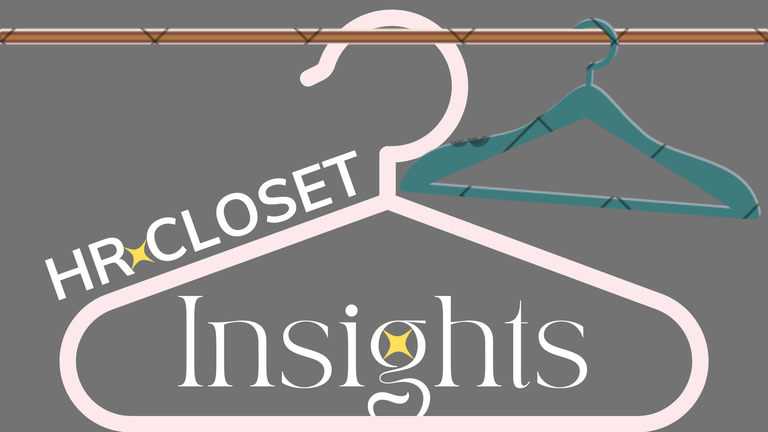HR Closet Insights: Using Canva and AI to Create a Resume that Stands Out
Opening the HR Closet: Your resume is your key to getting an interview when looking for a job. This is your opportunity to present your abilities, background, and character to possible employers. However, with so many candidates fighting for the same positions, How can you differentiate your resume from the competition?
The AI's Power
Many facets of our lives have been transformed by artificial intelligence (AI), and resume writing is no exception. In just a few minutes, you can construct a polished and captivating CV with the aid of AI-powered resume builders. These programs create a customized CV that emphasizes your strengths by using algorithms to evaluate your experience, education, and industry trends.
You may save time and effort and make sure your resume is relevant to the job you're applying for by using an AI resume builder. Additionally, by using these tools, you can find any gaps or locations where your resume needs work, allowing you to make the necessary corrections.
Designing with Canva
Canva is a user-friendly graphic design platform that offers a wilde range of templates. You may use Canva to make a polished CV that highlights your special skills and conveys your sense of style.
Start by choosing a resume template that complements your preferred style and sector. Canva provides a wide range of designs, from imaginative and vibrant to sleek and contemporary. After selecting a template, you may alter it by adding unique text, altering the fonts and colors, and even adding custom graphics or logos.
Here are some pointers to help your resume stand out:
1. Keep it brief: Hiring managers frequently only have a little amount of time to go through each résumé, so make sure yours is clear and simple. Emphasize your most useful background knowledge and abilities.
2. Show, don't tell: Highlight your successes and the contributions you made in prior roles rather than just describing your duties. When feasible, use measures that can be measured.
3. Tailor to every task: Customize your CV to the job you're applying for. Examine the business and the position, emphasizing your experiences and qualifications that meet their needs.
4. Proofread, proofread, proofread: Grammatical and spelling errors might cause your resume to be immediately rejected. Check your resume for typos thoroughly and take some time to review it.
5. Attach a cover letter: Although it's not always necessary, a strong cover letter might make you stand out. Take advantage of the chance to highlight your personality and why you're the ideal candidate for the position.
Remember, your resume is your chance to make a great first impression. By harnessing the power of AI and Canva, and following these tips, you'll be well on your way to crafting a resume that catches the attention of hiring managers and lands you that dream job.
Using Canva and AI to Create a Resume That Stands Out!
HR Closet Insights can be a littlel serious at times, a revised resume-writing essay has been created. This is an artile on combining Canva's design tools with AI-powered resume builders, you can make a CV that effectively highlights your experiences and abilities.
4/8/20242 min read